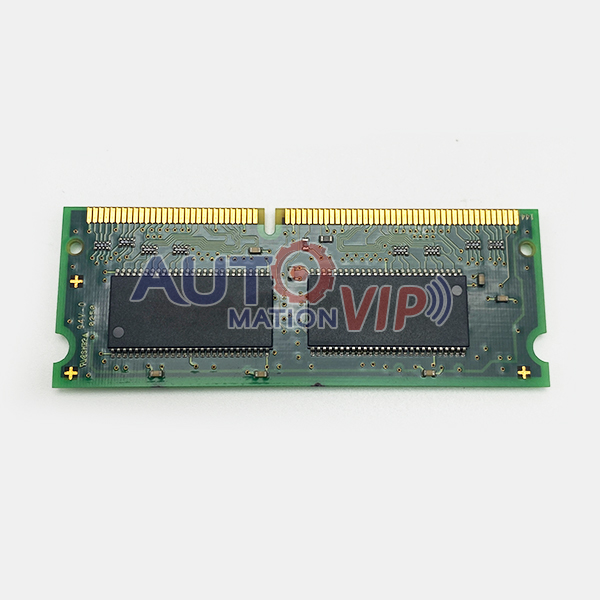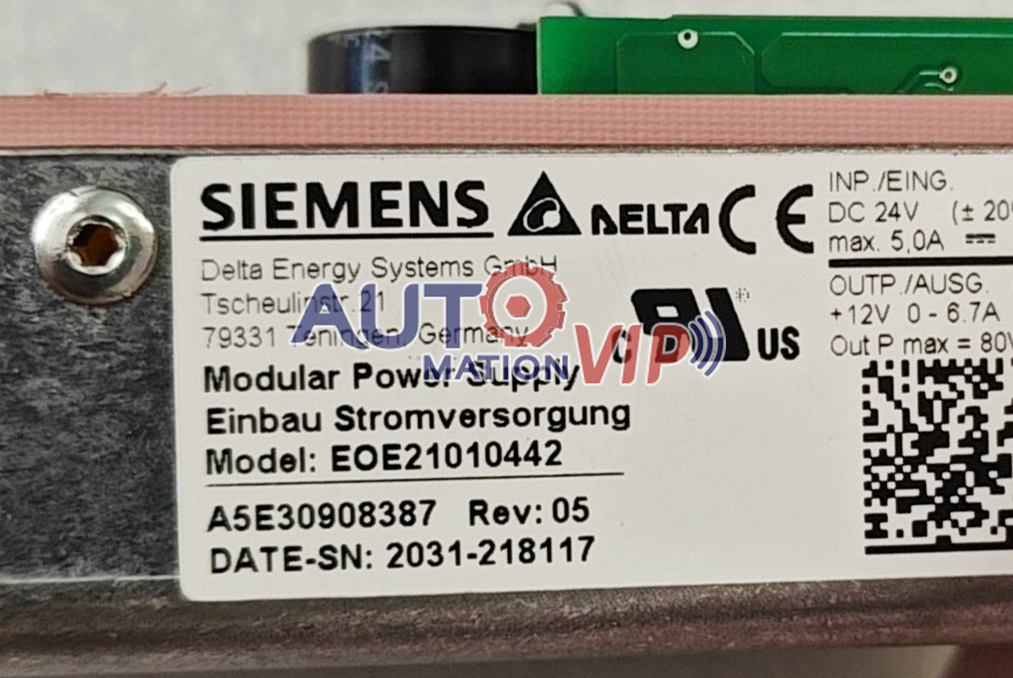SM24AX-SR
BELIMO Damper Actuator
Modulating damper actuator for damper control in building equipment
• Damper size up to approx. 4 m²
• Operating torque 20 Nm
• Rated voltage 24 V AC/DC
• Control type Modulating 2…10 V
• Position feedback 2…10 V

BELIMO Damper Actuator SM24AX-SR
Electrical Parameters
Rated voltage: AC/DC 24 V
Rated voltage frequency: 50/60 Hz
Rated voltage range: AC 19.2…28.8 V / DC 19.2…28.8 V
Operating power consumption: 2 W
Holding power consumption: 0.4 W
Transformer capacity: 4 VA
Connection method: 1 m cable, 4 x 0.75 mm²
Parallel operation: Yes (note power consumption)
Functional Parameters
Operating torque: 20 Nm
Operating range: Y 2…10 V
Input impedance: 100 kΩ
Position feedback signal U: 2…10 V
Position feedback signal U description: Maximum 1 mA
Position accuracy: ±5%
Operating direction: Switch selectable 0/1
Operating direction notes: Y = 0 V: In switch position 0 (counterclockwise rotation) / 1 (clockwise rotation)
Manual operation: Pressing the manual override releases the actuator gear mechanism.
Rotation Angle: Maximum 95°
Rotation Angle Description: Adjustable at both ends via mechanical stops.
Motor Run Time: 150 s / 90°
Noise Level (Motor): 45 dB(A)
Mechanical Interface: Universal shaft holder, reversible 10…20 mm
Position Indicator: Mechanical, pluggable
Safety Parameters
Protection Class IEC/EN: III, Safety Extra Low Voltage (SELV)
Power Supply: UL Listed: Class 2 Supply
Electrical Protection Class IEC/EN: IP54
NEMA/UL Protection Rating: NEMA 2
Enclosure: UL Enclosure Type 2
EMC: CE Compliant with 2014/30/EU
Low Voltage Directive: CE Compliant with 2006/95/EC
IEC/EN Certifications: IEC/EN 60730-1 and IEC/EN 60730-2-14